අදම oDoc ඩවුන්ලෝඩ් කරන්න.

Have elderly parents who need to visit the doctors often?
We’ve got you covered. Have access to GPs 24/7.
Dial *6363# to subscribe
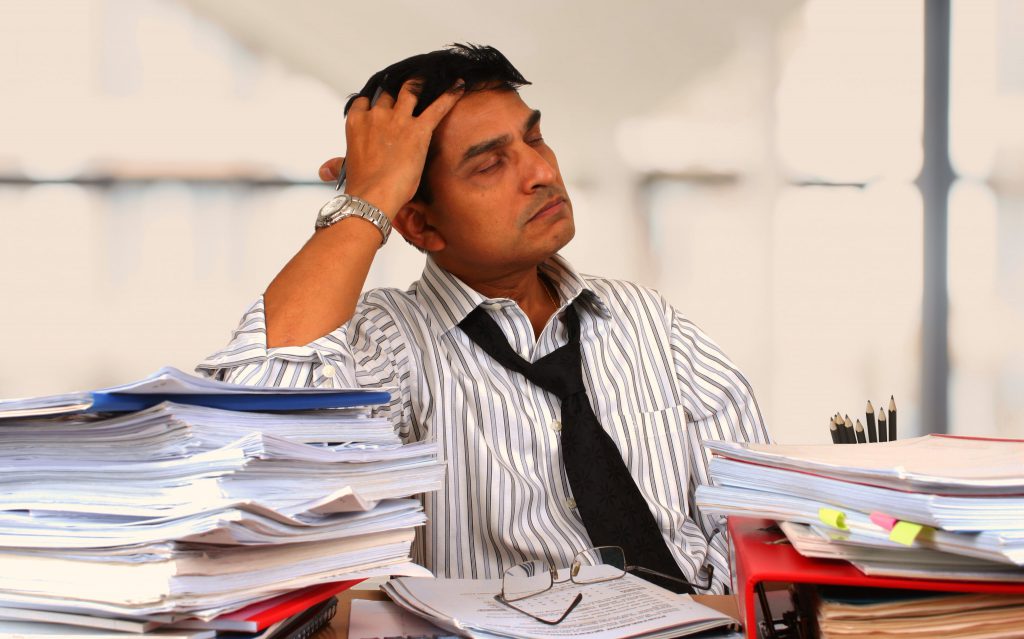
No time for a doctors appointment with your busy schedule?
We let you speak to a doctor at your own convenience.
Dial *6363# to subscribe

Keep an eye on your child’s health at all times of the day.
Dial *6363# to subscribe

Want to control your diabetes and blood sugar level?
Speak to a GP at any time to maintain your blood pressure and sugar level.
Dial *6363# to subscribe
Frequently Asked Questions.
You have unlimited access to all General Practitioners on the oDoc app for 99+taxes per month, accessible within 3 minutes 24/7.
Dial *6363# and press 1 to activate the service.
You will be charged Rs. 99/month + taxes for this service.
You should receive an SMS that the service has been successfully charged and then an SMS confirmation that you are registered. Once you log into the oDoc App (Available on the Android Play Store and Apple App Store) you will immediately have access to unlimited free GP consultations. Welcome to oDoc!
Yes! Dial *6363# from your Hutch number and select 1 to start a phone consultation after registering. You will receive an incoming call from an oDoc GP for your consultation over the phone.
We have an auto-renewal policy so once you sign up you don’t have to worry about it
We’re sorry to see you go.
To deactivate dial *6363# and press 3. You will receive service till the end of the current billing period.
No, this package is only for GP consults. You can consult a specialist by choosing a preferred specialist and then paying before confirming the booking.
-
- Go to the Google Play Store if you are on Android or the App Store if you are using an iPhone
- Search for oDoc
- Download the app
- You can download the app from the following link: www.odoc.life/get
You create an account on the oDoc app and book a doctor of your choice. Once you make the booking you will enter a chat thread with the doctor. You can upload images or reports here and send some initial chat messages. At the appointment time the doctor will initiate a call over the app.
- The most common conditions include cold, fever, flu, sinus, digestion, paediatrics, skin, diet & nutrition, pain management, women’s health, sexual health and mental health.
- Video or audio consultations are good platforms to obtain second opinions, evaluate lab results and get advice on vaccinations as well.
- We support the treatment of conditions that do not require a physical examination.
- Studies have shown that nearly 75% of all doctor visits could be handled effectively via video consultations.
- Doctors on our platform will inform you if your condition requires a physical examination for diagnosis and/or treatment.
- Click the big blue “See a doctor now” button to book a GP appointment
- Click “Confirm Purchase”
- You will enter a chat screen with the doctor where you can send messages to the doctor before the doctor calls you.
- The doctor will initiate a call with you and speak to you at the booked appointment time. (Only the doctor can initiate a call)
Go to the වෛද්ය හමු tab on the app and find the doctor that you did the consultation with. Open the chat thread with the doctor and the prescription should be in this chat thread.
- Internet speed is too slow
- Check if your device is connected to 4G or Wifi. If not, move to an area where it is 4G or connect to a WiFi network.
- Permissions have not been given to the app to access the camera, microphone, storage and telephone
- If you are using Android follow the steps below:
- Select settings
- Select apps/applications
- Select oDoc
- Select Permissions
- Toggle all 4 switches to give all 4 permissions to the app
- If you are using an iPhone follow the steps below:
- Select settings
- Scroll down to oDoc and select it
- Toggle all 4 switches to green so that the app has access to the microphone, camera, background app refresh and mobile data.
- If you are using Android follow the steps below:
oPharma guarantees 2 hour delivery in Colombo 1-15 and its suburbs. Delivery is free on orders over Rs. 1000. Our other delivery partners offer a similar radius with varying delivery times and prices.
Option A (if you’ve consulted a doctor on oDoc):
- Go to the වෛද්ය හමු tab
- Find the doctor that you did the consultation with
- Tap the blue button under the prescription to request medication delivery through oPharma or other delivery options.
Option B (if you have a non-oDoc prescription):
- Tap the banner on the Online tab saying “Get Medicine Delivered”
- Upload a prescription or type the medication you need if over the counter
- Order through oPharma or other delivery options